Share this
Top 8 Questions About Pulse Generators
November 12, 2020
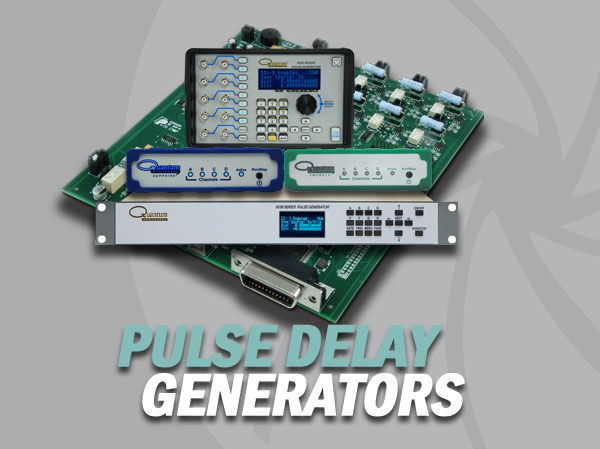
What should I look for in timing resolution, jitter, and rep rates?
Looking for a pulse generator that matches your unique project requirements. Our instruments are fine-tuned to meet a wide range of specifications:
2, 4, and 8 channels
Resolution from 250ps to 10ns
Accuracy (width and delay) from 1ns to 10ns
Jitter (channel-to-channel) from <15ps to 400ps RMS jitter
Rep Rates from 5MHz to 25MHz
Pulse generators at a glance:
9520 Benchtop Series: high-precision benchtop modular unit for customizing multiple pulses and triggers for the simple to the complex
9530 Series: high-precision and quality timing and synchronization in a rackmount form factor
9420 Series: high-quality, workhorse unit for most general applications
9250 Emerald Series: our newest pulse generator designed to give you an affordable yet high-resolution system synchronizer in a compact footprint
9200+ Sapphire Series: feature-rich, high-performance, compact and affordable but looking for more precise resolution and jitter
9200 Sapphire Series: perfect for those on a budget, compact and affordable
What if I need more than eight channels of timing?
Multiple digital delay generators can be synchronized together by tying the output clock from one unit into the clock in of the 2nd unit. If you need to reduce your footprint, custom units can be considered as well. Send us a note and we’ll get right back to you.
How do the pulse generators plug into a PC, or is wireless available?
Our standard configuration for communicating with most units is RS232 and USB. We have options for Ethernet and GPIB as well. Our benchtop and rackmount units can be programmed via the front panel or via PC. Our Sapphire series are not only programmed via USB but are also powered by USB, making for an easy to move and compact unit. The Emerald and Sapphire series each have optional wireless / Bluetooth capabilities where you can remotely control units.
Can I clone the settings between two delay generators?
Yes – it’s a great way to save time. To do so, you'll need the appropriate .iqf (instrument query file) for your unit and the communications terminal software. After the software install, you will need to make sure that communication is established with the pulse generator. This technical guide walks you through the process.
Can I rent a pulse generator before making a purchase?
We do have a rental program for most units if you need is limited in time. We offer a 3-month minimum program to meet those needs. We understand that many projects and applications are very unique and you will want to ensure the instrument fits into your setup and matches the desired outcome. For cases like this, a 30-day demo period can be offered to Reach out to us to help make sure the unit meets your needs.
Is channel multiplexing available?
The channel multiplexing function (MUX) is a unique feature of our pulse generators and is available on each model from the 9200 to the 9520. The MUX operation and setup are identical across the different product lines. Check out the Channel Multiplexing Technical Guide to see how it works.
What is the Recall 0 function on the pulse generator used for?
If the unit is exhibiting unexpected behavior, no output, or if the output is not what it should be, the first thing that should be done is to recall the “0” memory location. The “0” memory
location is a non-editable memory location that contains the factory defaults. Loading this memory location will reset all user-defined output settings back to the original factory default settings including:
System mode
Channel mode
Channel width and delay
Period, trigger, and gate settings
Channel output voltage
On most units, the unit will default back to a continuous system mode with a channel width of 1us and a period of 100us. The output voltage setting will default back to TTL (5V) active high output. Recalling the default settings will not reset the Baud rate or GPIB address. Read more in the troubleshooting technical guide.
Can I integrate the pulse generator into a larger system and control the overall system power from a single point?
Yes. The 9520 and 9530 series pulse generators incorporate two switch controls: a true AC cut-off switch (located on the rear of the unit) and a standby power switch (located on the front panel). For customers wishing to power on the unit purely by controlling the AC mains voltage, a stand-by button by-pass jumper needs to be installed on the unit mainboard. Follow these step-by-step instructions.
We’re Ready to Help
If you still have questions, See our technical guides and troubleshooting tips for more detail. If there are any questions about how any of our units operate or if there are special requirements for your project, simply contact us – we welcome the opportunity to help.
Share this
- photonics (19)
- Lasers (12)
- DPSS Lasers (10)
- pulse delay generator (8)
- pulse generator (8)
- LIDAR (4)
- Lasers and Optics (4)
- Technology (4)
- Laboratory Science (3)
- Nd:YAG Lasers (3)
- PIV (3)
- Science (3)
- Spectroscopy (3)
- custom laser systems (3)
- Aerospace studies (2)
- Commercial Lasers (2)
- LIBS (2)
- Laser Induced Breakdown Spectroscopy (2)
- Laser Research (2)
- Laser Science (2)
- Particle Image Velocimetry (2)
- Pulsed Lasers (2)
- custom lasers (2)
- laser ablation (2)
- laser system (2)
- Biotech (1)
- COVID (1)
- Cancer (1)
- Cancer Diagnostics (1)
- Cancer Research (1)
- Current Generators (1)
- Dentistry (1)
- Emerald Pulse Generator (1)
- Flame Kernel (1)
- High Current Pulse Generator (1)
- Ignition and Combustion (1)
- Ignition flame kernel (1)
- Laser Dentistry (1)
- Laser Manufacturing (1)
- Laser Soldering (1)
- Laser Tooth (1)
- Laser aerospace (1)
- Laser photonics (1)
- MDA (1)
- Mass Spectroscopy (1)
- Micro Soldering (1)
- PIV Laser (1)
- Physics (1)
- Research (1)
- Surface mounted technology (1)
- ablation (1)
- artemis nasa (1)
- blue lasers (1)
- delay generator (1)
- er marketing (1)
- laser attenuator (1)
- laser modules (1)
- laser quality (1)
- laser sales and marketing (1)
- laser synchronizer (1)
- lasers for botanical safety (1)
- lasers for cannabis (1)
- lasers purity (1)
- lasers space (1)
- lunar mission 2021 (1)
- lunar missions (1)
- nasa lasers (1)
- nasa payload (1)
- oem lasers (1)
- photonics sales and marketing (1)
- system synchronizer (1)
- February 2024 (1)
- October 2023 (1)
- December 2022 (1)
- November 2022 (2)
- July 2022 (1)
- May 2022 (1)
- March 2022 (1)
- January 2022 (1)
- December 2021 (2)
- November 2021 (2)
- September 2021 (1)
- August 2021 (1)
- July 2021 (2)
- June 2021 (1)
- May 2021 (2)
- April 2021 (1)
- March 2021 (3)
- February 2021 (1)
- January 2021 (2)
- December 2020 (1)
- November 2020 (2)
- October 2020 (2)
- September 2020 (4)
- August 2020 (3)
- July 2020 (3)
- June 2020 (4)
- May 2020 (2)
- April 2020 (6)
- March 2020 (3)
- February 2020 (3)
- December 2019 (2)
- November 2019 (3)
- October 2019 (2)
- September 2019 (1)
- August 2019 (2)
- May 2019 (1)
- April 2019 (1)
- February 2019 (1)
- October 2018 (2)
- September 2018 (2)
- August 2018 (2)
- July 2018 (1)
- June 2018 (1)
- April 2018 (1)
- March 2018 (1)
- February 2018 (1)
- January 2018 (1)
- December 2017 (2)
- September 2017 (3)
- July 2017 (2)
- June 2017 (2)
- March 2017 (4)
- January 2017 (2)
- November 2016 (2)
- September 2016 (2)
- August 2016 (1)
- May 2016 (1)
- April 2016 (1)
- March 2016 (2)
- December 2015 (2)
- October 2015 (2)
- September 2015 (1)
